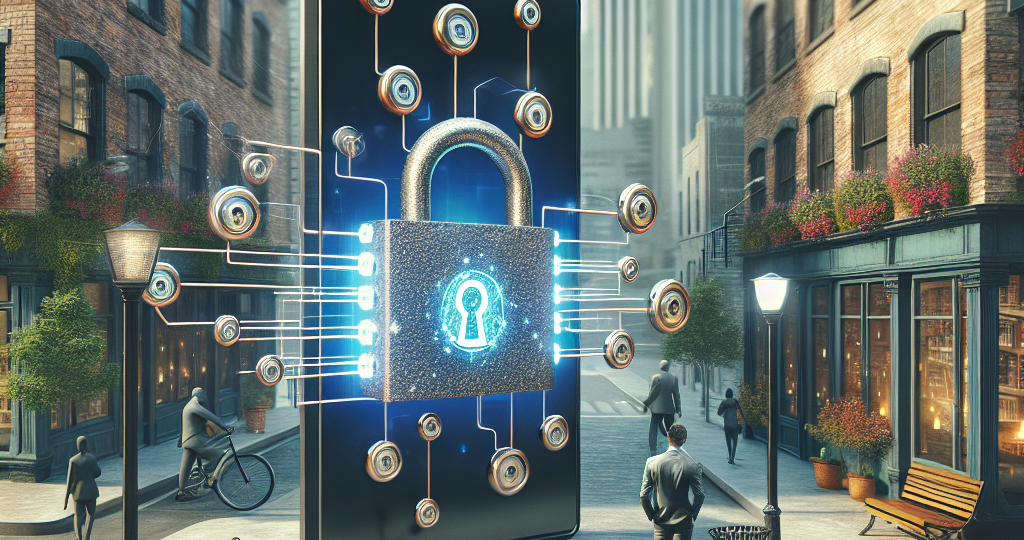
Smart Security: Installation Guide for Smart Locks in Toronto
Smart locks have revolutionized the way we secure our homes, providing an advanced level of convenience and control. These cutting-edge devices eliminate the need for traditional keys, allowing homeowners to unlock their doors with just a tap on their smartphones or a simple voice command. In Toronto, the adoption of smart locks has rapidly gained momentum, offering residents enhanced security and peace of mind.
The installation of smart locks in Toronto homes not only simplifies the entry process but also brings a myriad of unique features. From the ability to grant temporary access to guests remotely to receiving real-time notifications on lock activities, smart locks provide homeowners with unprecedented control over their security. Moreover, these devices can seamlessly integrate with other smart home technologies, such as cameras and security systems, creating a comprehensive security network.
In the upcoming sections, we will delve into the key takeaways of smart lock installation in Toronto. We will explore the different types of smart locks available, the installation process, and the considerations to keep in mind when choosing the right lock for your home. Whether you are a tech-savvy Torontonian or just curious about enhancing your home security, this guide will equip you with the knowledge and insights to make informed decisions regarding smart lock installation. Stay tuned to discover the world of smart security and its limitless possibilities.
key Takeaways
1. Choose a smart lock that meets your specific needs: When installing a smart lock in Toronto, it is important to consider your specific requirements, such as compatibility with your existing door and lock, connectivity options (Bluetooth, Wi-Fi, or Z-Wave), and additional features like keyless entry or voice control.
2. Proper installation is crucial for optimal performance: Ensure that the smart lock is installed correctly to ensure optimal performance and security. Follow the manufacturer’s installation instructions carefully and consider seeking professional help if you are unsure about the process.
3. Take steps to improve the security of your smart lock: While smart locks offer convenience, it is essential to prioritize security. Change default passwords, enable two-factor authentication, and regularly update firmware to protect against potential vulnerabilities and unauthorized access.
4. Manage smart lock access effectively: Set up and manage access credentials for family members, guests, or service providers to ensure only authorized individuals can enter your home. Consider using temporary access codes and keeping track of who has access to your smart lock.
5. Familiarize yourself with troubleshooting and maintenance: Like any electronic device, smart locks may encounter issues or require maintenance. Educate yourself on troubleshooting techniques provided by the manufacturer and perform regular maintenance tasks, such as ensuring the lock mechanism is clean and lubricated, to ensure smooth operation.
How to Optimize Your Home Security: A Smart Lock Installation Guide for Toronto Area
Understanding the Benefits of Smart Security Systems
As technology advances, the way we protect our homes and loved ones is also evolving. One popular option is installing smart locks, which offer a high level of convenience and security. If you reside in Toronto and are considering enhancing your home’s security with smart locks, this installation guide will walk you through the process step by step.
Step 1: Assess Your Existing Door Lock
Before diving into the world of smart locks, evaluate your current door lock. Make sure it is in good condition and compatible with smart lock installation. If necessary, repair or replace your door lock prior to proceeding.
Step 2: Choose the Right Smart Lock
There are numerous smart lock options available in the market; however, selecting the right one requires careful consideration. Consider factors such as compatibility with your smartphone, security features, ease of installation, and additional functionalities. Research different models, read reviews, and choose a smart lock that fits your needs and budget.
Step 3: Gather the Necessary Tools
Before starting the installation process, ensure you have all the required tools at hand. Common tools for smart lock installation include a screwdriver, tape measure, pliers, and a drill. Additionally, refer to the smart lock manufacturer’s instructions for any specific tool requirements.
Step 4: Remove Your Existing Door Lock
Begin the installation process by removing your old door lock. Unscrew the existing lock from the inside and outside of the door. Keep all the removed parts and screws in a safe place, as they may be needed later for future use or as backup.
Step 5: Install the Smart Lock
The installation process may vary depending on the specific smart lock model. Follow the manufacturer’s instructions carefully to avoid any damage or improper installation. Typically, smart locks involve attaching the lock mechanism, inserting batteries, connecting the lock to your smartphone, and testing the functionality.
Step 6: Set Up and Configure Your Smart Lock
Once the physical installation is complete, it’s time to set up and configure your smart lock. Usually, this involves downloading the corresponding smartphone application, creating an account, and connecting your lock to the app. Follow the app’s instructions to personalize settings, such as access codes, notifications, and additional security features.
Step 7: Test and Troubleshoot
After the setup, thoroughly test your new smart lock to ensure its proper functionality. Test various features such as locking and unlocking through the smartphone app, using access codes, and checking for any potential connectivity issues. Troubleshoot any problems you encounter or contact the smart lock manufacturer’s customer support for assistance.
Step 8: Enhancing Your Smart Security System
While a smart lock is an excellent first step towards improving your home security, consider further enhancing your smart security system. Explore options such as security cameras, motion sensors, and home alarm systems to provide comprehensive protection for your Toronto residence.
Smart Security: Installation Guide for Smart Locks Tips
- Regularly update your smart lock’s firmware to ensure the latest security patches are applied.
- Create unique and strong access codes for family members, and avoid sharing them with non-residents.
- Enable push notifications on your smartphone to receive instant alerts about lock/unlock events.
- Securely store backup entry methods, such as physical keys or override codes, in case of any emergencies or lock malfunctions.
- Consider using a virtual private network (VPN) to add an extra layer of security to your smart lock’s app and prevent unauthorized access.
Frequently Asked Questions
1. Can I install a smart lock on my own?
Yes, smart locks are designed for easy installation by homeowners. The installation process typically involves removing the existing deadbolt and replacing it with the smart lock. Most manufacturers provide step-by-step instructions and video tutorials to guide you through the installation.
2. Are smart locks secure?
Smart locks offer advanced security features compared to traditional locks. They often include encryption and authentication protocols to protect against hacking attempts. However, it is crucial to choose a reputable brand and regularly update the lock’s firmware to ensure optimal security.
3. Will a smart lock fit my existing door?
Most smart locks are designed to fit standard door sizes and configurations. However, it is recommended to check the specifications of the smart lock you choose to ensure compatibility with your door. Additionally, certain smart locks offer adjustable mechanisms to accommodate different door types.
4. Can I still use a physical key with a smart lock?
Yes, most smart locks allow dual access, meaning you can still use a physical key as a backup option. This is useful in case the lock’s battery dies or if you prefer the traditional key entry method.
5. Can I control a smart lock remotely?
Yes, many smart locks offer remote control functionality through smartphone apps. With the app, you can lock and unlock your door from anywhere, monitor access logs, and even grant temporary access to guests or service providers.
6. Do smart locks require an internet connection?
While smart locks can operate without an internet connection, certain features like remote access, notifications, and firmware updates require internet connectivity. It is advisable to connect your smart lock to your home’s Wi-Fi network for the full range of features.
7. How long do the batteries of a smart lock last?
The battery life of a smart lock varies depending on the usage and brand. On average, most smart locks’ batteries last around 6 to 12 months. Some models also provide low battery alerts to ensure you never get locked out unexpectedly.
8. Can smart locks be hacked?
While smart locks have advanced security measures, no device is completely immune to hacking attempts. To mitigate the risks, it is essential to follow best practices such as using strong passwords, keeping the lock’s firmware updated, and choosing reputable brands with a track record of security.
9. Can I integrate a smart lock with other smart home devices?
Yes, many smart locks are compatible with popular smart home platforms like Amazon Alexa, Google Assistant, and Apple HomeKit. This allows you to integrate your smart lock with other devices, creating a seamless smart home experience.
10. Do smart locks come with a warranty?
Most smart lock manufacturers offer warranties to protect against defects in materials or workmanship. The warranty periods may vary, so it is advisable to check the warranty information provided by the manufacturer before making a purchase.
Final Thoughts
Installing smart locks in your Toronto home can greatly enhance your overall security and convenience. With easy installation, advanced security features, and the ability to control and monitor your lock remotely, smart locks are a worthwhile investment.
However, it is important to do thorough research, choose a reliable brand, and follow proper installation instructions to ensure optimal functionality and security. By making informed decisions and taking necessary precautions, you can enjoy the benefits of smart security with peace of mind in Toronto.